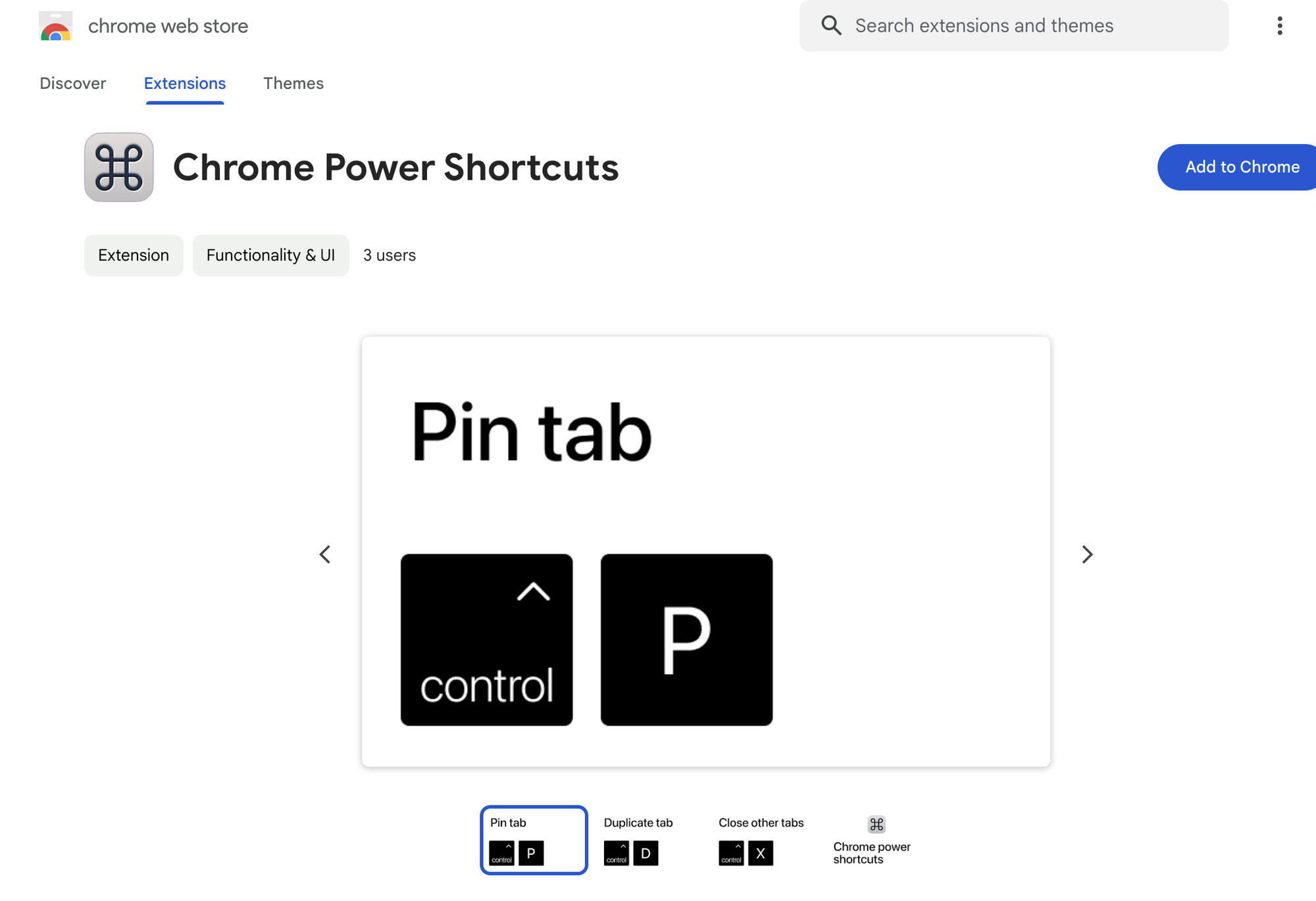Custom shortcuts for Google Chrome in MacOS
Chrome shortcuts I use all the time and I wish they came set by default.
I wish Chrome came with shortcuts for
- Pinning tabs
- Duplicating tabs
- Closing other tabs
These are functions I use multiple times every day.
Instead, you have to create custom shortcuts. This is how you do it in MacOS:
Creating Custom Shortcuts on MacOS
To create custom app shortcuts on macOS:
- Go to
System Settings > Keyboard > Keyboard Shortcuts > App Shortcuts - Hit the
+button - Select Google Chrome
- In the Menu Title field, type the exact name of the function you're creating the shortcut for e.g. Pin Tab
- In the Keyboard Shortcut field, press the keyboard combination that you'd like to assign
Pro tip: You can find the exact name of a function using the Search Help menu. PressCmdShift/or click in Help in the menu bar and search by the function name.
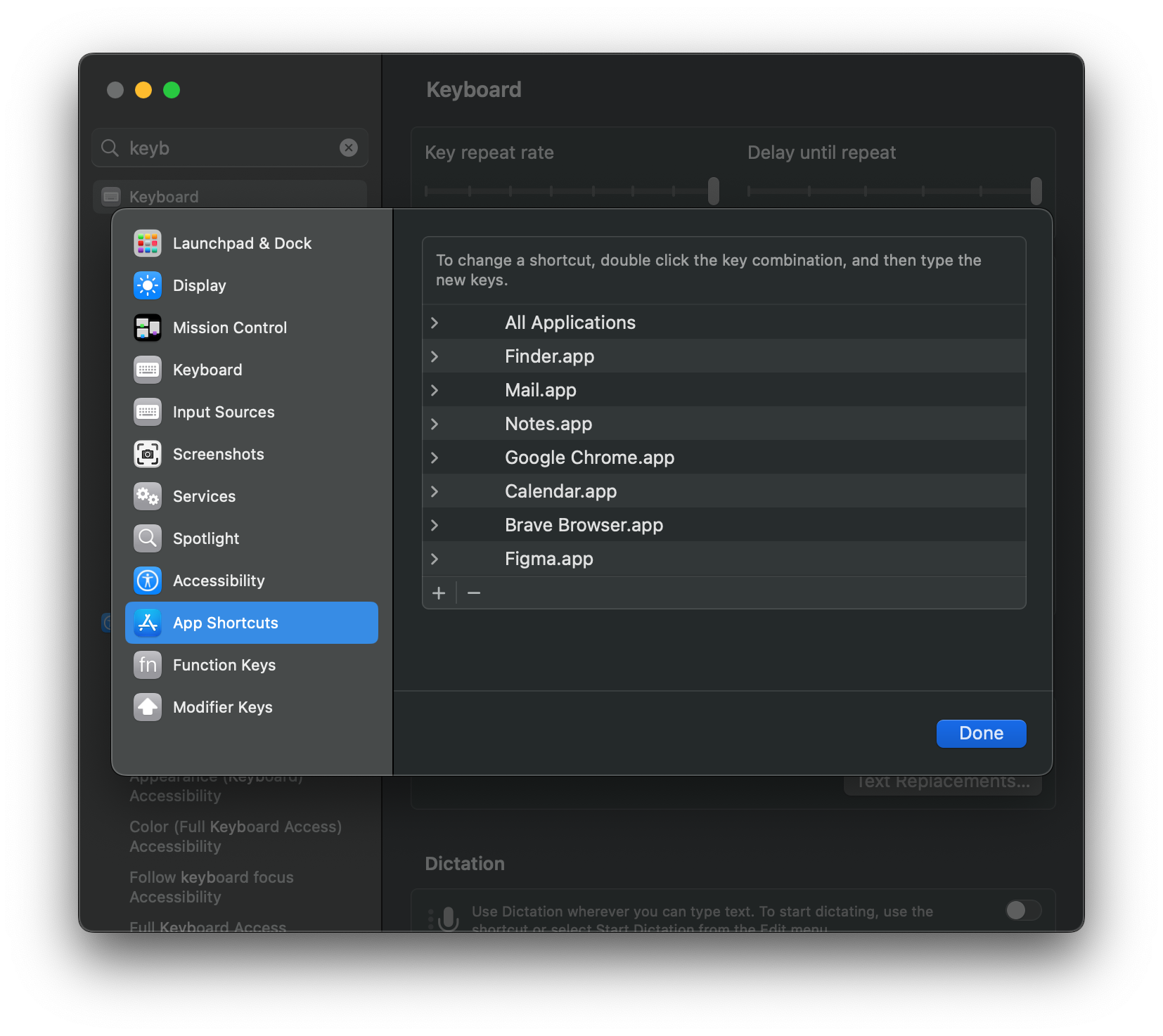
Keep in mind, as Chrome updates, the exact names, and capitalization of functions may change. If your custom shortcuts stop working, see if you need to update their names.
What I personally use
- Pin tab
Ctrl+P - Duplicate tab
Ctrl+D - Close other tabs
Ctrl+X
Or you can use a Chrome extension
I created a free Chrome extension that installs the shortcuts automatically for you.