User Experience And Cognitive Load: When Less is More
Have you ever been overwhelmed by a restaurant menu with way too many dishes and options?

Originally published on the UX Collective
Being overwhelmed by choices is a widely researched phenomenon. People often refer to it as paralysis by analysis. Daniel Kahneman and Amos Tversky, in their fascinating book “Thinking, Fast and Slow” describe the results of their studies on cognitive load.
“A general “law of least effort” applies to cognitive as well as physical exertion.
The law asserts that if there are several ways of achieving the same goal, people will eventually gravitate to the least demanding course of action.
― Daniel Kahneman, Thinking, Fast and Slow
In 1952, William Edmund Hick and Ray Hyman developed what would later be known as Hick’s Law.
Hick’s Law proposes a formula that allows us to calculate the amount of time a person will take to decide as a function of the number of options presented to them. It’s a way to measure cognitive load.
[Hick–Hyman law or Hick’s Law] describes the time it takes for a person to make a decision as a result of the possible choices he or she has: increasing the number of choices will increase the decision time logarithmically.
But it wasn’t until three years later, in 1955, that George Miller managed to explain why this happens.
As it turns out, humans have limited ‘RAM’ for processing data. Most people can only keep on average, seven items (plus or minus 2) in what psychologists refer to as the working memory.
When interfaces present too many options, it makes the brain dedicate a bit of working memory to each one of them. Upon reaching the limit, it becomes difficult to remember all at the same time. Some of the options will be forgotten, creating frustration. This is known as cognitive overload.
But if our cognitive ability is so limited, is there a way to design complex human-computer interfaces with low cognitive load, so that it doesn’t overwhelm our users?
I’m glad you asked.
How to reduce cognitive load
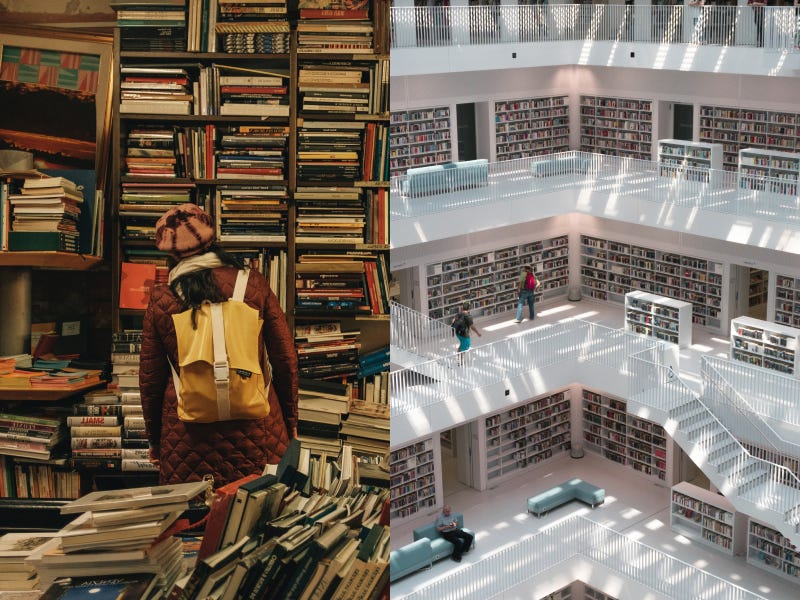
1. Chunking (Categorization)
Group related items into easier to process categories. E.g., in a restaurant, make a category for vegetarian options, meat, poultry, desserts, etc. In a website, make sure each navigation item or section reflects the features it contains.

2. Progressive disclosure
Initially, show users only a few essential options. Offer a broader set of specialized options upon request.
3. Eliminate non-essential details:
Ask yourself, will eliminating this small feature hurt the overall experience of the product? Is it intricately related to the product’s primary purpose?
Following the three principles outlined above help us design interfaces rich in information while keeping a low cognitive load. It’s particularly useful when designing menus and settings where the user needs to find their way amid a significant number of options.